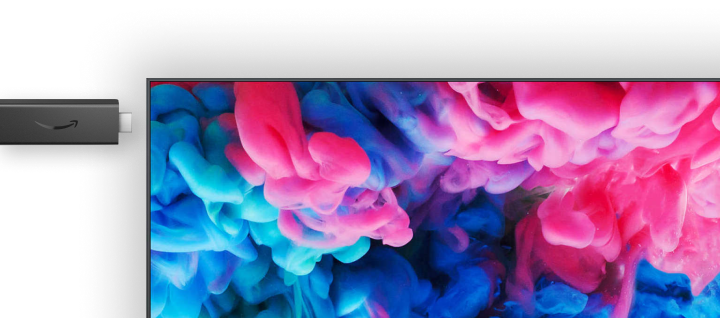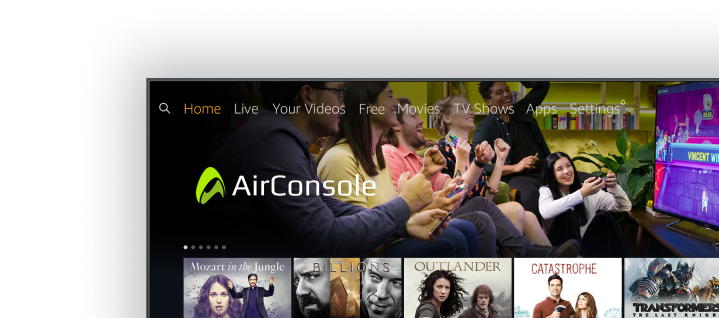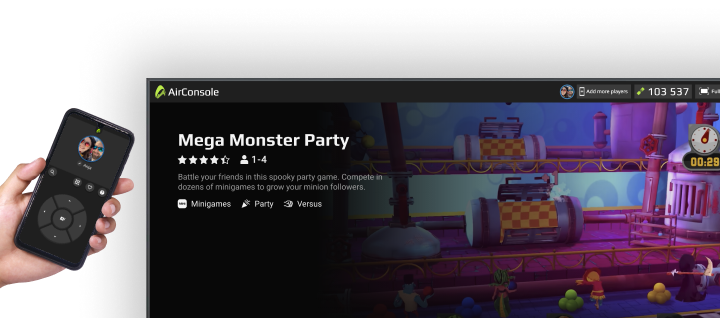What AirConsole is all about
Web Browser • Amazon Fire TV • Android TV • Android • iOS • Windows App • Chrome App
AirConsole is a cloud-based video game console, where you don’t need to buy any additional hardware. Your smartphone is the controller and your PC, Laptop, Tablet or TV is the console. Our mission is to bring people together on the couch with cool multiplayer games, reminding them of their childhood gaming experiences.
AirConsole is a cloud-based video game console, where your smartphone is the controller and your PC, Laptop, Tablet or TV is the console.
Try AirConsole now